INTRODUCTION
The ESP32 WiFi and Bluetooth chip is the latest generation of Espressif products. It has a dual-core 32-bit MCU, which integrates WiFi HT40 and Bluetooth/BLE 4.2 technology inside.
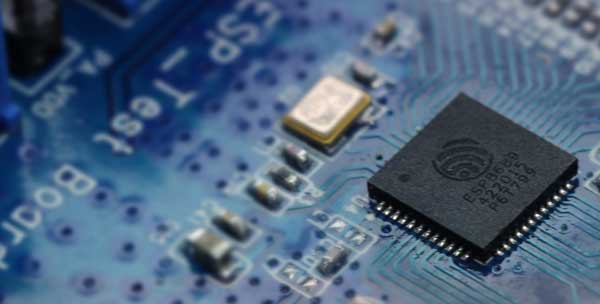
Compared to the arduino ESP8266 (the previous generation), the ESP32 has a significant performance improvement. It is equipped with a high-performance dual-core Tensilica LX6 MCU. One core handles high speed connection and the other for standalone application development. The dual-core MCU has a 240 MHz frequency and a computing power of 600 DMIPS.
In addition, it supports Wi-Fi HT40, Classic Bluetooth/BLE 4.2, and more GPIO resources.

ESP32 chip integrates a wealth of hardware peripherals, including capacitive touch sensors, Hall sensors, low noise sensor amplifiers, SD card interfaces, Ethernet interfaces, high-speed SDIO / SPI, UART, I2S and I2C, etc.
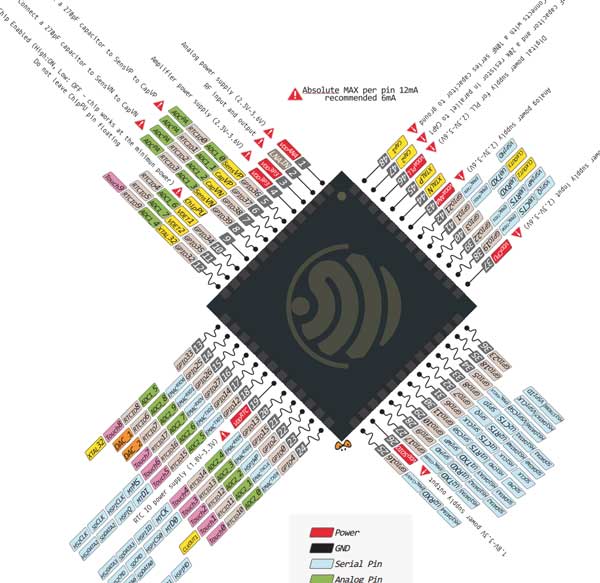

Support Arduino Programming
Engineered for mobile devices, wearable electronics and Internet of Things (IoT) applications, the ESP32 achieves ultra-low power consumption with a combination of several proprietary software applications. The state-of-the-art power saving features include fine resolution clock gating, power modes, and dynamic power scaling.

Arduino IDE + Minimal HW Setup for ESP-WROOM-32
Revisión módulo wifi Bee de Dfrobot, encendiendo 12 led por wifi
ESP32 Arduino Tutorials List:
Arduino IDE for Building Compiling Environment of ESP32
FireBeetle Board-ESP32 Projects - Let your cigarette lighter wearable
How to Make a Low-Power-Consumption Fruit Battery By Use Of A Firebeetle Board-ESP32
ESP32 Tutorial: MicroPython support
How to Make a Smart Colorful Light Based On FireBeetle ESP32 IOT Microcontroller
ESP32 MicroPython Tutorial: Parsing JSON
FireBeetle Board-ESP32 Tutorials: Reforming a Small electric Fan
ESP32 MicroPython Tutorial: Connecting to a WiFi Network
ESP32 MicroPython Tutorial: Encoding JSON
ESP32 / ESP8266 MicroPython Tutorial: Running scripts from a computer
Application Tutorials of FireBeetle Board - ESP32 BLE: Smarten a Plugboard
ESP32 / ESP8266 MicroPython Tutorial: HTTP GET Requests
ESP32 / ESP8266 MicroPython Tutorial: Automatic connection to WiFi
ESP32 MicroPython Tutorial: Using SHA-256
ESP32 / ESP8266 MicroPython: HTTP POST Requests
ESP32 MicroPython Tutorial: Executing scripts with uPyCraft
ESP32 MicroPython Tutorial: Getting started with the uPyCraft IDE
ESP32 / ESP8266 MicroPython Tutorial: Working with lists
ESP32 / ESP8266 MicroPython Tutorial: Lambda functions
ESP32 / ESP8266 MicroPython Tutorial: Applying filter function to lists
ESP32 / ESP8266 MicroPython Tutorial: Working with dictionaries
ESP32 / ESP8266 MicroPython Tutorial: Applying map function to lists
ESP32 MicroPython Tutorial: Changing the HTTP response content-type of Picoweb route
ESP32 MicroPython Tutorial: HTTP Webserver with Picoweb
ESP32 Arduino Tutorial: FreeRTOS queues performance test
ESP32 MicroPython Tutorial: Serving HTML from the file system in Picoweb
ESP32 Picoweb Tutorial: Obtaining the HTTP Method of the request
ESP32 MicroPython Tutorial: Developing a simple URL query string parser
ESP32 Picoweb: Changing the returned HTTP code
ESP32 / ESP8266 MicroPython Tutorial: String split method
ESP32 MicroPython Tutorial: Passing arguments to a thread function
ESP32 MicroPython Tutorial: Timer interrupts
ESP32 MicroPython Tutorial: Getting the query parameters on a Picoweb app
ESP32 MicroPython Tutorial: Creating a thread
ESP32 Arduino tutorial: Websocket server over soft AP
ESP32 Arduino Tutorial: Websocket server
ESP32 Tutorial (Arduino Websocket server): Receiving and parsing JSON content
ESP32 MicroPython Tutorial: External interrupts
ESP32 Arduino Tutorial: Asynchronous HTTP webserver
ESP32 RFID Tutorial: Printing the MFRC522 firmware version
ESP32 Arduino Tutorial: Websocket client
ESP32 Arduino SSD1306 OLED: Redrawing a string
ESP32 Arduino Tutorial: Software reset
ESP32 Arduino Tutorial: Interacting with a SSD1306 OLED display
ESP32 / ESP8266 Arduino: Serial communication with Python
ESP32 Arduino SSD1306 OLED: Drawing a QR Code
ESP32 Arduino Tutorial: Base64 enconding
ESP32 Arduino async HTTP server: Serving a HTML page from PROGMEM
ESP32 Arduino Tutorial async HTTP server: Serving HTML
ESP32 Arduino Tutorial HTTP server: Running multiple server instances
ESP32 Arduino Tutorial HTTP server: Getting query parameters
ESP32 Arduino Tutorial: Random Number Generation
ESP32 Arduino Tutorial: Getting the Free Heap
ESP-WROOM-32 Tutorial: Uploading a program with Arduino IDE
ESP32 Arduino Tutorial: External interrupts
ESP32 Arduino Tutorial: Using the pthreads library
ESP32 Tutorial Getting started with the aREST library
ESP32 Arduino HTTP server: external and internal redirects
ESP32 Tutorial: ESP32 Arduino HTTP server: route not found handling
ESP32 Arduino: HTTP server over soft AP
ESP8266 Arduino Tutorial: Software restart
ESP32 Arduino Tutorial: Basic Authentication
ESP32 Projects: Mail Alarm
ESP32 Arduino async server Tutorial: Controlling HTTP methods allowed
ESP32 Arduino HTTP Server: Serving HTML and JavaScript
ESP32 Arduino Tutorial: Serial communication over Bluetooth Hello World
ESP32 Arduino Bluetooth Classic: Setting the device name
ESP32 Arduino Bluetooth over Serial: Receiving data
ESP32 Arduino: Getting the Bluetooth Device Address
ESP32 HTTP server: Multiple methods allowed on same route
ESP32 Arduino Tutorial: Variable length arrays
ESP32 Arduino web server: getting client IP
ESP32 Arduino Tutorial: Controlling a relay
ESP32 Arduino: Using structs as items in FreeRTOS queues
Mongoose OS on ESPer/Bare ESP32
ESP32 Arduino: Encryption using AES-128 in ECB mode
ESP32 Arduino: Getting temperature from a DHT22 sensor
ESP32 Arduino Bluetooth: Finding the device with Python
ESP32 / ESP8266 Arduino: Initializer list
ESP32 / ESP8266 Arduino: Bitwise shift operators
ESP32 / ESP8266 Tutorial: Class constructors
ESP32 Arduino web server: Get free heap and reset device remotely
ESP32 Arduino Tutorial: Getting weather data from API
ESP32 / ESP8266 Arduino Tutorial: Using structs
ESP32 / ESP8266 Arduino: The typedef keyword
ESP32 Espruino: convert number to string in different bases
ESP32 Arduino: Applying the HMAC SHA-256 mechanism
ESP32 Espruino Tutorial: Array every method
ESP32 Espruino Tutorial: Creating simple JavaScript objects
ESP32 Espruino: Array map method
ESP32 Espruino Tutorial: Applying the SHA1 hash algorithm
ESP32 Espruino Tutorial: Scanning WiFi Networks
ESP32 Espruino Tutorial: Connection to a WiFi network
ESP32 Picoweb Tutorial: Serving JSON content
ESP32 / ESP8266 Arduino: The auto keyword
ESP32 Arduino Tutorial: Communication between tasks using FreeRTOS queues
ESP32 / ESP8366 Arduino: Creating a simple class
ESP32 Arduino Tutorial: FreeRTOS Queues
ESP32 Arduino Tutorial: Getting available messages and free spaces of FreeRTOS queue
ESP32 IDF Tutorial: Setting a soft AP
ESP32 Arduino Tutorial: Inserting in front and back of FreeRTOS queues
ESP32 Arduino tutorial: Internal Hall sensor measurements
ESP32 Arduino Tutorial: Setting a soft AP
ESP32 Bluetooth Tutorial: Receiving data through RFCOMM
ESP32 Bluetooth tutorial: Advertising a SPP service with SDP
ESP32 Arduino Tutorial: HTTP POST Requests to Bottle application
ESP32 Bluetooth Tutorial: Finding the device with Python and BTStack
ESP32 Arduino Tutorial: Controlling a buzzer with PWM
ESP32 Bluetooth Tutorial: Using the BTstack library
FireBeetle ESP32 Tutorial: Blinking the on board LED
ESP32 Arduino Tutorial: Getting started with WiFi
FireBeetle ESP32 Arduino Tutorial: Hello World
ESP32 Arduino Tutorial: LED PWM fading
ESP32 Arduino tutorial: Getting humidity measurements from a DHT22 sensor
ESP32 / ESP8266 MicroPython Tutorial: Running a script from the file system
ESP32 Arduino: DHT22 Minimum Sampling Period
ESP32 / ESP8266 MicroPython Tutorial: Uploading files to the file system
ESP32 MicroPython Tutorial: Connecting to a WiFi Network
ESP32 / ESP8266 MicroPython Tutorial: Running scripts from a computer
ESP32 / ESP8266 MicroPython Tutorial: Writing a file
ESP32 / ESP8266 MicroPython Tutorial: Reading a file
ESP32 Arduino Tutorial: Setting a socket server
ESP32 Arduino: Using an infrared CO2 sensor
ESP32 Arduino: Getting the SDK version
ESP32 Socket Server: Connecting from a Putty socket Client
ESP32 Arduino: Temperature, humidity and CO2 concentration web server
ESP32 Arduino Tutorial: Decrypt AES-128 in ECB mode
ESP32 Arduino Tutorial: Sending data with socket client
ESP32 Arduino Tutorial Socket server: Getting remote client IP
ESP32 Arduino Tutorial mbed TLS: using the SHA-256 algorithm
ESP32 Espruino Tutorial: Listing property names of objects
ESP32 Espruino Tutorial: Converting an object to a JSON string
ESP32 Espruino Tutorial: Deserializing JSON
ESP32 Arduino Tutorial: Obtaining MAC address of stations connected to soft AP
ESP32 Espruino Tutorial: Get SDK version, free heap and software reset
ESP32 Espruino Tutorial: Adding properties to previously created object
ESP32 / ESP8266 Arduino Tutorial: Bitwise AND operator
ESP32 Espruino DHT22 Tutorial: Getting temperature and humidity
ESP32 / ESP8266 Arduino Tutorial: Conditional operator
Make an HTTP request to get weather info with Zerynth
ESP32 JavaScript Espruino Tutorial: String interpolation
Raspberry Pi Flask Tutorial: Receiving HTTP GET Request from ESP32
Raspberry Pi 3 Flask Tutorial: Receiving HTTP POST Request from ESP32
ESP32 Arduino Tutorial: PIR motion sensor
ESP32 Arduino Tutorial: PIR motion sensor and interrupts
ESP32 Arduino Tutorial: Alarm with PIR motion sensor and buzzer
SPECIFICATION
CPU and Memory
• Xtensa® Dual-Core 32-bit LX6 microprocessors, up to 600 DMIPS
• 448 KByte ROM
• 520 KByte SRAM
• 16 KByte SRAM in RTC
• QSPI Flash/SRAM, up to 4 x 16 MBytes
• Power supply: 2.2 V to 3.6 V
Clocks and Timers
• Internal 8 MHz oscillator with calibration
• Internal RC oscillator with calibration
• External 2 MHz to 40 MHz crystal oscillator
• External 32 kHz crystal oscillator for RTC with calibration
• Two timer groups, including 2 x 64-bit timers and 1 x main watchdog in each group
• RTC timer with sub-second accuracy
• RTC watchdog
Advanced Peripheral Interfaces
• 12-bit SAR ADC up to 18 channels
• 2 × 8-bit D/A converters
• 10 × touch sensors
• Temperature sensor
• 4 × SPI
• 2 × I2S
• 2 × I2C
• 3 × UART
• 1 host (SD/eMMC/SDIO)
• 1 slave (SDIO/SPI)
• Ethernet MAC interface with dedicated DMA and IEEE 1588 support
• CAN 2.0
• IR (TX/RX)
• Motor PWM
• LED PWM up to 16 channels
• Hall sensor
• Ultra low power analog pre-amplifier
Development Support
• SDK Firmware for fast on-line programming
• Open source toolchains based on GCC
Operating Temperature Range: -40 ° C to + 85 ° C
Package size: 18mm x 25mm x 3mm
PACKING LIST
COUNTRIES WE SHIP TO
Suriname, France, Zambia, Israel and the Occupied Territories, Lebanon, Bosnia & Herzegovina, Vietnam, Hungary, Central African Republic, Romania, Sierra Leone, Cayman Islands, Djibouti, Bahrain, Kazakhstan, Poland, Korea, Republic of (South Korea), Togo, Mauritius, Bermuda, Jamaica, Botswana, Malaysia, India, Saudi Arabia, Mexico, Jordan, Nepal, Indonesia, Congo, Virgin Islands (US), Philippines, Ukraine, Solomon Islands, Germany, Colombia, Australia, Mali, Brunei Darussalam, Iceland, Bangladesh, Ghana, New Zealand, Gabon, United Arab Emirates, Tajikistan, Cyprus, Madagascar, Serbia, Azerbaijan, Yemen, Monaco, Guyana, Tanzania, Ecuador, Namibia, Chile, Turkey, Laos, Ethiopia, Kosovo, Luxembourg, Guinea, Myanmar/Burma, United States of America (USA), China, Bolivia, Korea, Democratic Republic of (North Korea), Russian Federation, Saint Vincent and the Grenadines, Malta, Mongolia, Cameroon, Malawi, Syria, Venezuela, Kenya, Montenegro, Spain, Nigeria, Paraguay, Bhutan, Cambodia, Switzerland, Macedonia, Republic of, Guatemala, Ivory Coast (Cote d'Ivoire), Liberia, Fiji, Angola, Panama, Moldova, Republic of, Croatia, Sri Lanka, Mozambique, Congo, Democratic Republic of (DRC), Lithuania, Finland, Haiti, Czech Republic, Puerto Rico, Belarus, Slovak Republic (Slovakia), Turks & Caicos Islands, Canada, Egypt, Kuwait, Saint Kitts and Nevis, Estonia, El Salvador, Sudan, Afghanistan, Georgia, Albania, Papua New Guinea, Seychelles, Costa Rica, Armenia, China - Hong Kong / Macau, Trinidad & Tobago, Grenada, Anguilla, Dominican Republic, Niger, Swaziland, Austria, Belize, Mauritania, Kyrgyz Republic (Kyrgyzstan), Rwanda, Tunisia, Uganda, Benin, Nicaragua, Great Britain, Barbados, Saint Lucia, Algeria, Greece, Norway, Burkina Faso, Sao Tome and Principe, Senegal, Lesotho, Virgin Islands (UK), Cuba, Thailand, Latvia, Uzbekistan, Argentina, Andorra, Oman, Eritrea, Burundi, South Sudan, Reunion, Guadeloupe, Somalia, Bahamas, Uruguay, Liechtenstein, Cape Verde, Antigua & Barbuda, Slovenia, Italy, Samoa, Montserrat, Sweden, Japan, Libya, Chad, Brazil, Portugal, Morocco, Gambia, Pacific Islands, Turkmenistan, Iraq, Netherlands, Zimbabwe, Maldives, Denmark, Martinique, Honduras, South Africa, Peru, French Guiana, Pakistan, Timor Leste, Belgium, Iran, Singapore, Bulgaria, Equatorial Guinea, Mayotte, Comoros, Qatar, Guinea-Bissau, Dominica
https://kdrobotkit.com/product/esp32-wifi-bluetooth-dual-core-mcu-module/
No comments:
Post a Comment